IPA Tool & Signer
A modern macOS application for modifying and signing iOS IPA files, creating Assets.car from PNG images, and managing provisioning profiles. Built with PyQt6, it offers a sleek interface with Light/Dark mode support and a user-friendly drag-and-drop experience.
Features
- IPA/App Modification:
- Update Minimum iOS Version.
- Change Bundle Name and Identifier.
- Remove unwanted files/folders (e.g., SC_Info, PlugIns, .dylib) with customizable settings.
- Assets.car Creation:
- Generate Assets.car and iOS-compliant icons from a single PNG image.
- Supports multiple icon sizes for iPhone and iPad.
- IPA Signing:
- Re-sign IPA files with custom certificates and provisioning profiles.
- Update App ID, Display Name, Version, and Short Version.
- Option for re-signing only without modifying other metadata.
- User Interface:
- Drag-and-drop support for .ipa, .app, .png, and .mobileprovision files.
- Light/Dark theme with smooth transitions.
- Detailed logs with color-coded status (DEBUG, WARNING, ERROR).
- Copy logs to clipboard for easy sharing.
- Provisioning Profile Management:
- Automatically extract Application ID from .mobileprovision files.
- Embed provisioning profiles during signing.
- Settings:
- Customize file/folder deletion rules with recursive options.
- Theme selection (Light/Dark) with instant preview.
Screenshots
Explore the app's interface and features through the screenshots below:
| Main Interface | IPA Signing | Assets Creation | Settings | Info Tab |
|---|---|---|---|---|
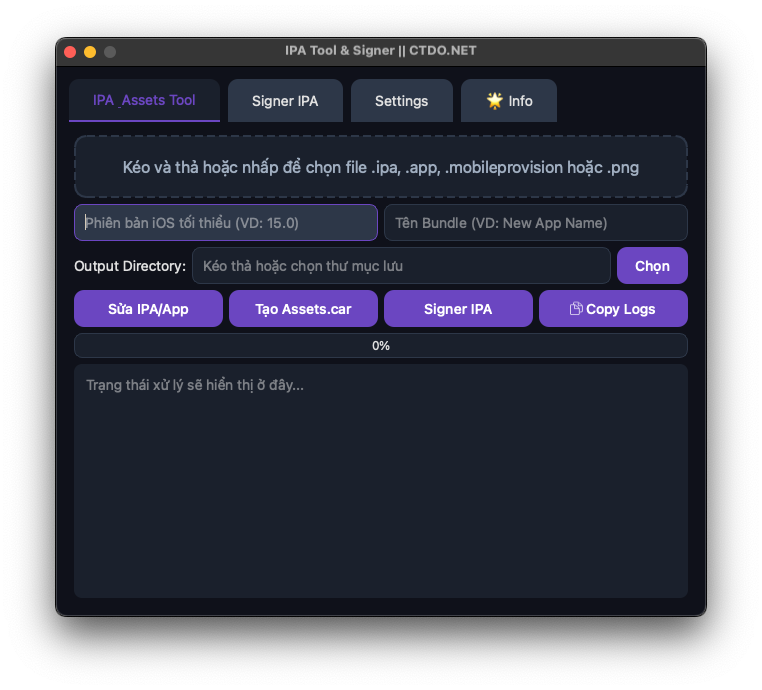 |
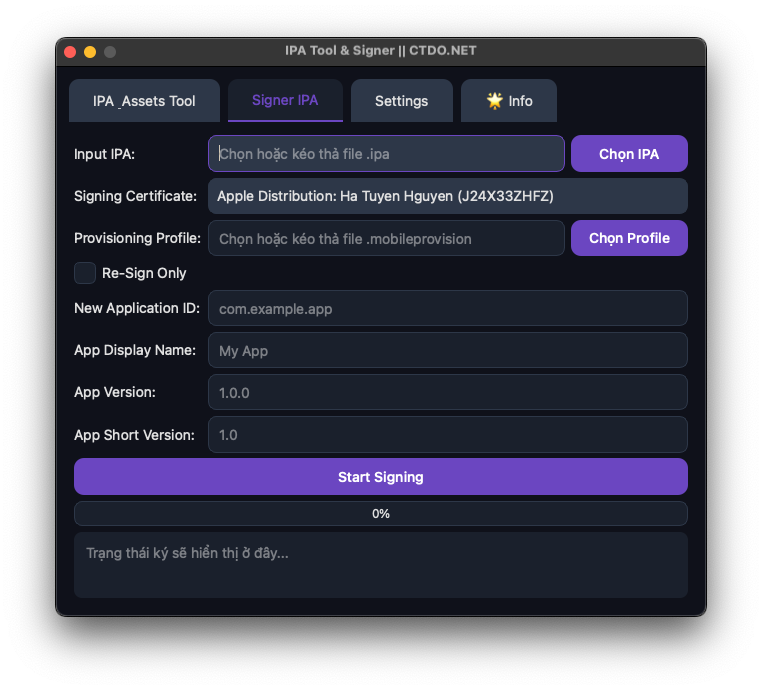 |
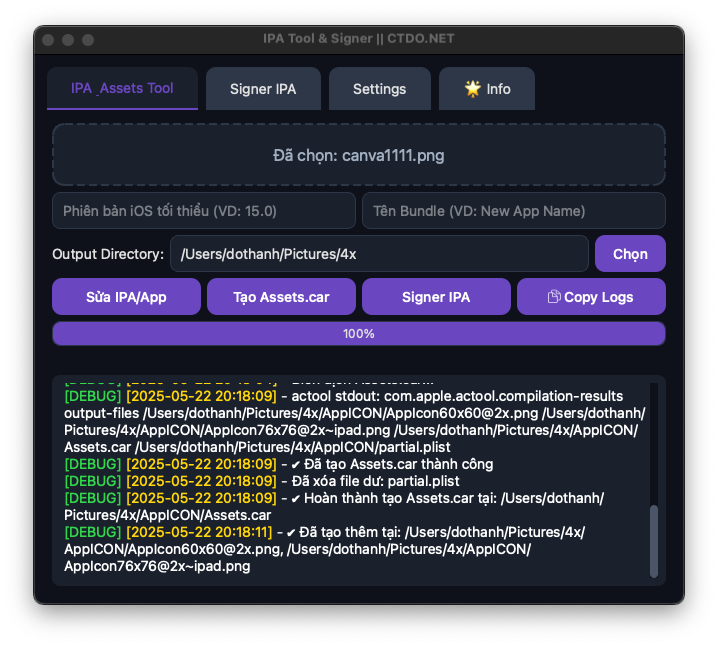 |
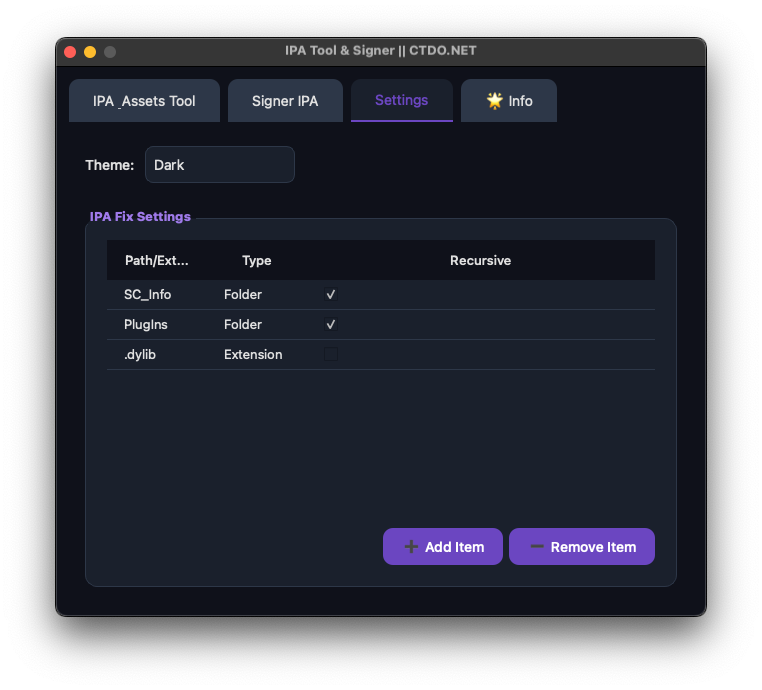 |
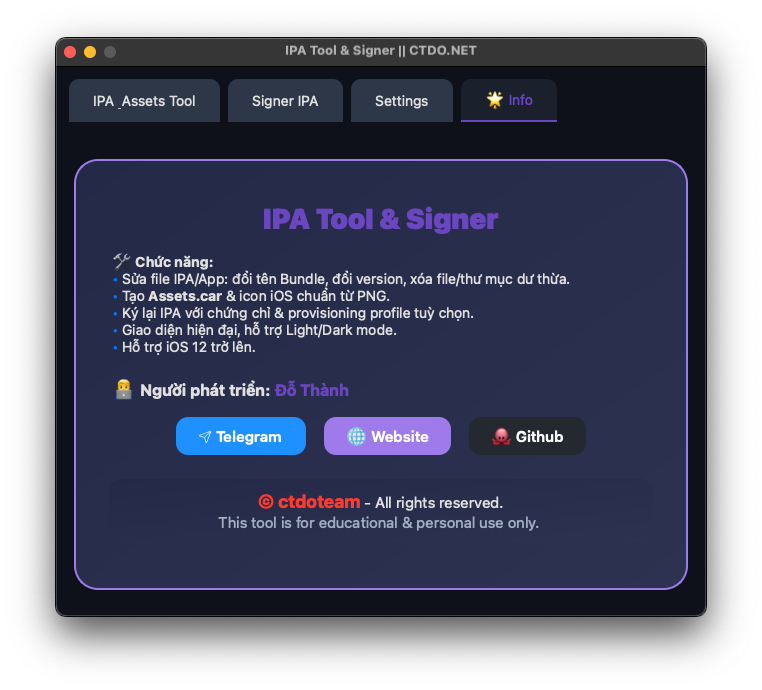 |
Additional Screenshots:
| Light Theme |
|---|
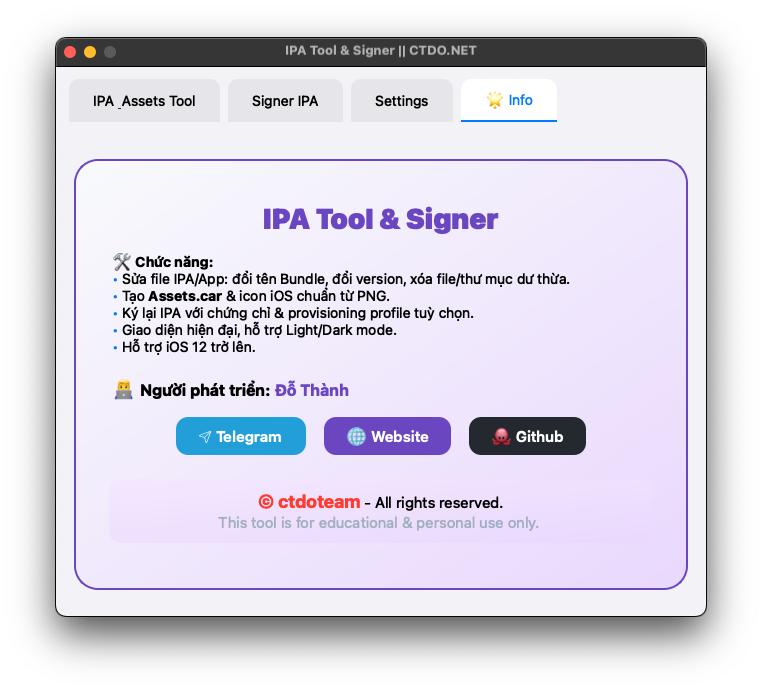 |
| Dark Theme |
|---|
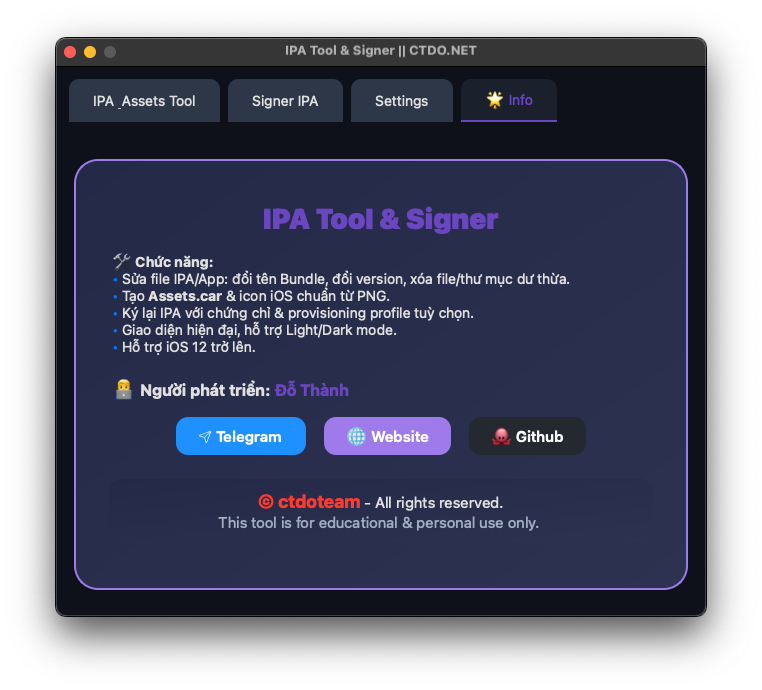 |
| Log Output |
|---|
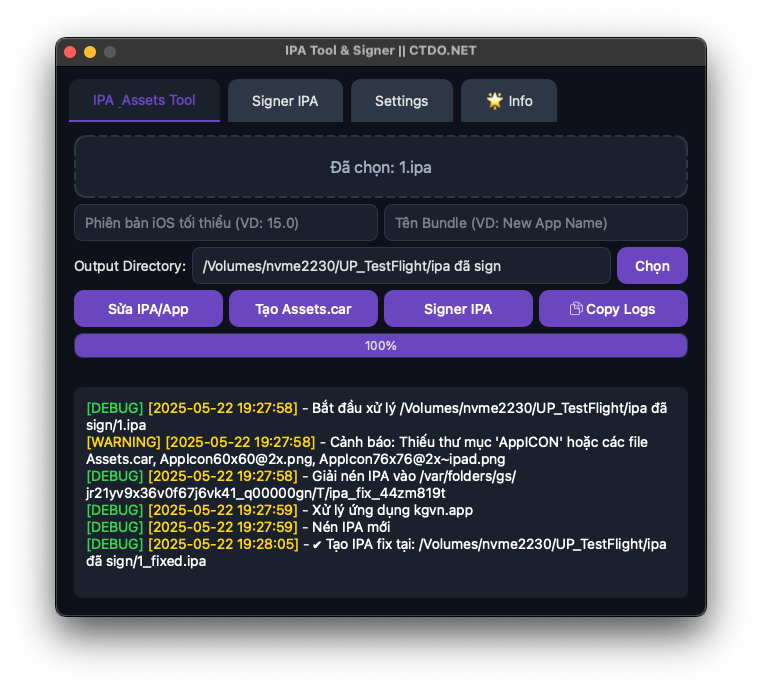 |
Installation
- Download the
.dmgfile from the Releases page. - Open the
.dmgfile and dragIPATool.appto your Applications folder. - Launch
IPATool.appfrom Applications.
Usage
- Modify IPA/App:
- Drag an
.ipaor.appfile into the "IPA & Assets Tool" tab. - Specify Minimum iOS Version or Bundle Name (optional).
- Choose an output directory and click "Sửa IPA/App".
- Drag an
- Create Assets.car:
- Drag a
.pngimage into the "IPA & Assets Tool" tab. - Select an output directory and click "Tạo Assets.car".
- Drag a
- Sign IPA:
- Go to the "Signer IPA" tab.
- Drag an
.ipafile and a.mobileprovisionfile. - Select a signing certificate from the dropdown.
- Optionally update App ID, Display Name, Version, or Short Version.
- Check "Re-Sign Only" if no metadata changes are needed.
- Choose an output path and click "Start Signing".
- Settings:
- Customize file deletion rules in the "Settings" tab.
- Switch between Light and Dark themes (requires app restart).
System Requirements
- OS: macOS 10.15 (Catalina) or later
- Dependencies:
- Xcode Command Line Tools (for
xcrunandactool). - Valid code-signing certificates in Keychain (for signing).
- Xcode Command Line Tools (for
- Disk Space: ~100 MB
Notes
- Ensure Xcode Command Line Tools are installed (
xcode-select --install) for Assets.car creation. - Signing requires a valid Apple Developer certificate and provisioning profile.
- Use this tool for educational or personal purposes only, in compliance with Apple’s policies.
Credits
License
© ctdoteam - All rights reserved. This tool is for educational and personal use only.
Description
Sửa file IPA/App: đổi tên Bundle, đổi version, xóa file/thư mục dư thừa và hỗ trợ tạo Assets.car nhanh hỗ trợ signer ipa
IPA-Tool-Signer
Latest