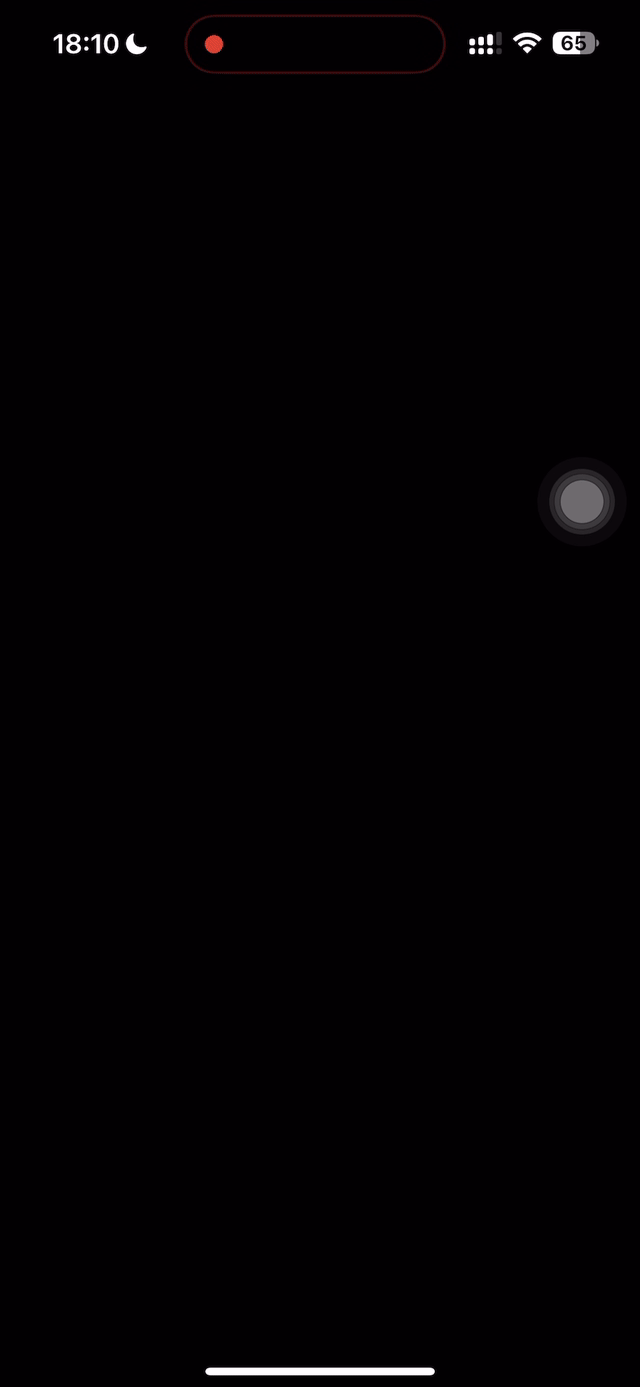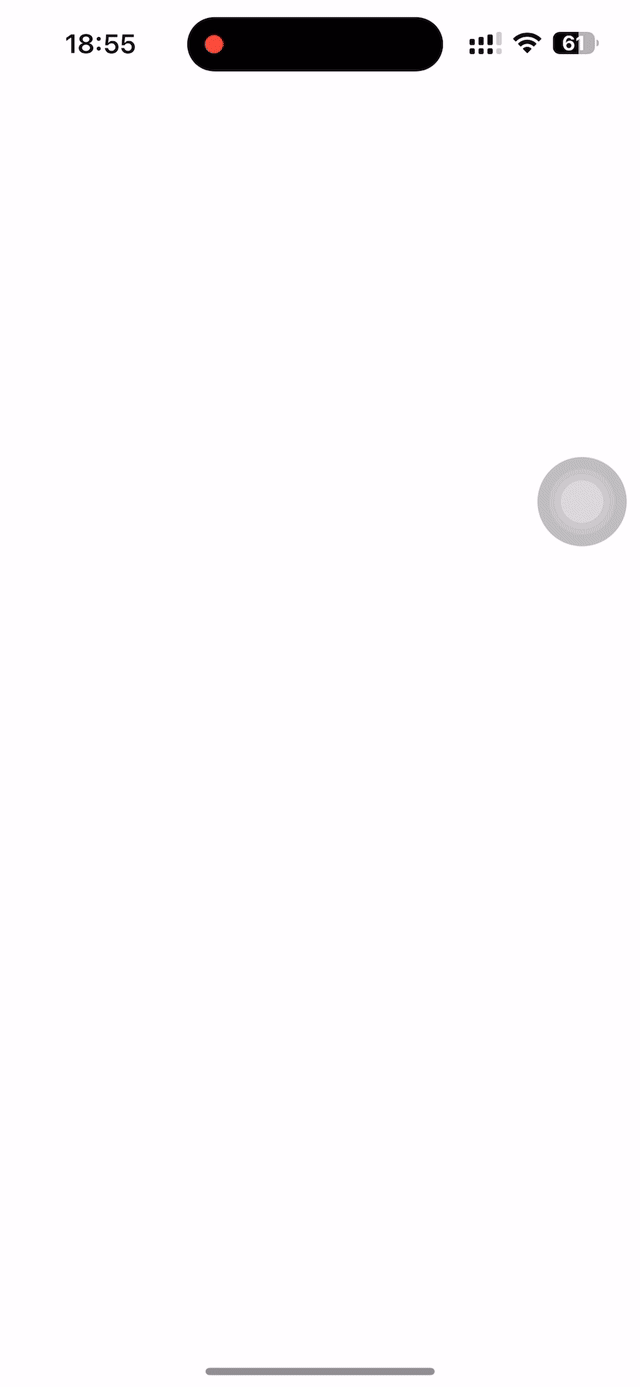5.8 KiB
5.8 KiB
🚀 CTDOWelcomeFX
📱 Introduction
A beautiful, customizable WelcomeFX experience library for iOS applications. This library provides a modern and engaging way to introduce your app's features to new users.
✨ Features
- 🎨 Modern and clean UI design
- 📱 Supports both iPhone and iPad
- 🔄 Smooth animations and transitions
- 🎯 Customizable content and styling
- 🔒 Optional one-time or every-launch display
- 🌐 Link support in description text
- 🖼️ SF Symbols fallback for missing images
🛠 Installation
Git Clone
git clone https://github.com/thanhdo1110/CTDOWelcomeFX.git
Manual
Simply add CTDOWelcomeFX.h and CTDOWelcomeFX.m to your project.
📖 Usage
Basic Implementation
#import "CTDOWelcomeFX/CTDOWelcomeFX.h"
#import "CTDOWelcomeFX/CTDOWelcomeFXImages.h"
@interface CTDOWelcomeFXTweak : NSObject
+ (void)load;
@end
@implementation CTDOWelcomeFXTweak
+ (void)load {
@autoreleasepool {
// --- 1. Khởi tạo cấu hình ---
CTDOWelcomeFXConfiguration *config = [CTDOWelcomeFXConfiguration defaultConfiguration];
// --- 2. Config tuỳ chỉnh ---
config.appIcon = [CTDOWelcomeFXImages appIconImage];
config.appName = @"ctdotech";
config.welcomeTitle = @"Welcome to";
config.continueButtonText = @"continue";
config.descriptionText = @"Please join my community here...";
config.linkText = @"here...";
config.linkURL = [NSURL URLWithString:@"https://ctdo.net"];
config.userDefaultsKey = @"hasShownMyTweakctdowelcomefx";
config.showEveryLaunch = YES;
config.appNameColor = [UIColor colorWithRed:0.0 green:0.7137 blue:0.7255 alpha:1.0]; // Màu xanh dương
// config.appNameColor = [UIColor colorWithRed:0.0/255.0 green:201.0/255.0 blue:167.0/255.0 alpha:1.0];
// Tạo các features của bạn
CTDOWelcomeFXFeature *feature1 = [[CTDOWelcomeFXFeature alloc]
initWithIcon:[CTDOWelcomeFXImages feature1Image]
title:@"Privacy policy"
subtitle:@"We do not collect any of your information.\nYour security is guaranteed."];
CTDOWelcomeFXFeature *feature2 = [[CTDOWelcomeFXFeature alloc]
initWithIcon:[CTDOWelcomeFXImages feature2Image]
title:@"Interface"
subtitle:@"Smooth, easy, and friendly to use."];
CTDOWelcomeFXFeature *feature3 = [[CTDOWelcomeFXFeature alloc]
initWithIcon:[CTDOWelcomeFXImages feature3Image]
title:@"Features"
subtitle:@"Diverse and innovative for a better experience."];
config.features = @[feature1, feature2, feature3];
// --- 3. Gọi để hiển thị ---
dispatch_async(dispatch_get_main_queue(), ^{
[CTDOWelcomeFXViewController showctdowelcomefxIfNeededWithConfiguration:config
inViewController:nil
completion:^{
NSLog(@"MyTweak by ctdoteam || @dothanh1110");
}];
});
}
}
@end
🎨 Image Guidelines
1. App Icon
- Recommended size: 1024x1024px
- Format: PNG
- Can be loaded from Assets.xcassets or PNG file
- SF Symbols fallback available
2. Feature Icons
- Recommended size: 60x60px
- Format: PNG
- Can be loaded from Assets.xcassets or PNG file
- SF Symbols fallback available
3. SF Symbols
- Available as fallback when images are missing
- Automatically scales for different screen sizes
- Supports dynamic colors and dark mode
- Example: "star.fill", "lock.shield.fill", "paintbrush.pointed.fill"
⚙️ Configuration
| Property | Description |
|---|---|
appIcon |
Your app's icon (UIImage or SF Symbol) |
welcomeTitle |
Welcome message (e.g., "Welcome to") |
appName |
Your app's name |
appNameColor |
Color for app name |
features |
Array of features to display |
descriptionText |
Bottom description text |
linkText |
Text to be linked |
linkURL |
URL for the link |
continueButtonText |
Text for continue button |
userDefaultsKey |
Key for storing display state |
showEveryLaunch |
Whether to show on every launch |
📋 Requirements
- iOS 13.0+
- Xcode 11.0+/Theos
- Objective-C/C++
📄 License
This project is available under the MIT license. See the LICENSE file for more info.
👥 Author

CTDOTECH Team - @thanhdo1110
Built with ❤️ by CTDOTECH Team